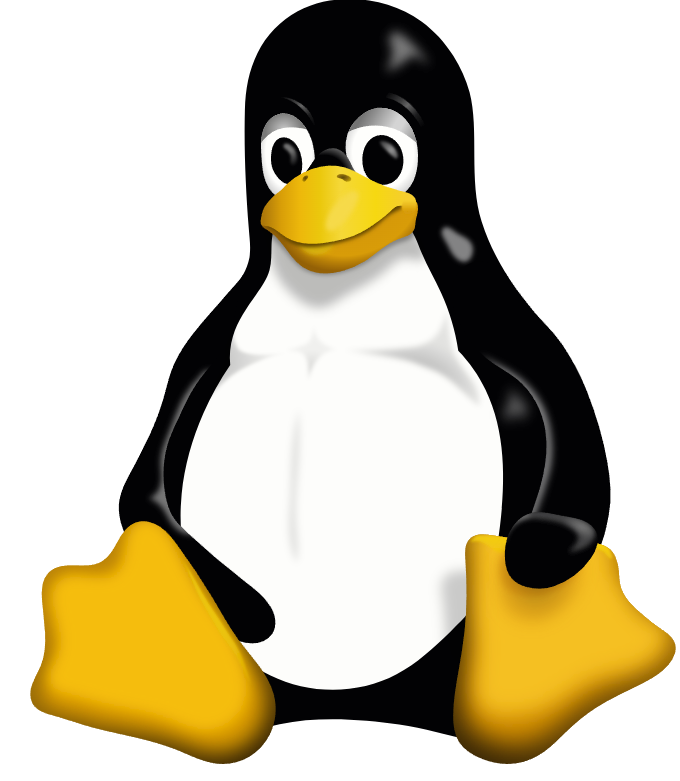
So you’ve heard about this “other” operating system called Linux. You’re not really sure what it is but you heard it is free! Well, let me open this can of worms for you and share my experiences with Linux.
Disclaimer: I have been using Linux for the last 15 years and am biased towards using it. When I switched my kids’ computers from Windows to Linux, they never asked a single question. They intuitively found what they were looking for and went on their merry way. Now that’s out of the way, let’s get down to what it is.
What is Linux?
Linux was developed in 1991 by an enterprising young student at the University of Helsinki in Finland named Linus Torvalds who wanted to develop a truly free operating system that anyone could use. Linus developed the Linux kernel (the heart of the operating system) and merged his project with the folks at GNU who were developing a free operating system (for simplicity, we’ll call this all the programs and applications that are not the kernel). Linus still continues to be involved in the development of the Linux kernel today. If you want to learn more about him, and I recommend you do; he is an outspoken, brash, non-politically correct type of person. Check out this article done by Wired.com.
Flavors of Linux
The original development done by Linus and the GNU project was released and has since been modified by hundreds of thousands of people to make it fit their individual needs. Today there are only two handfuls of Linux distributions that you are likely to run into so I will cover only some of those as well as my opinion on them.
Ubuntu Linux
As of today, 16 July 2018, it is listed as the #2 most downloaded distribution on distrowatch.com. The #1 most downloaded in Mint Linux… which oddly enough, I have never used. Ubuntu however is gaining in popularity as an easy-to-use home desktop and as a great server platform. I recommend it as the first Linux distribution that you use if you are checking out the possibility of changing over from Windows.
Great For:
Debian Linux
Debian Linux made its name as a very stable operating system for servers early on. Today it continues to be one of the “go-to” server platforms. I have used Debian as a server before, but today I’m much more likely to use Ubuntu if I have to go with a Debian-based system.
Great for:
Red Hat… and Company
The next few distros I’m going to roll into a single section. These are Fedora Linux, Red Hat Enterprise Linux (RHEL), and CentOS.
No doubt RHEL is the strongest enterprise-level server in the Linux market. Thousands of companies and hundreds of government organizations use RHEL as the backbone for their architecture. It is a very stable platform with customer support that can be purchased from Red Hat Inc.
Fedora is the playground for RHEL. This is where they test out all their new technologies, work out the bugs, and get it working right. Then they roll those changes into RHEL.
Since RHEL comes with paid support, they did not want to release a branded product into the marketplace with no support so the fine folks at Red Hat decided to remove all branding and release the product as CentOS. CentOS is the EXACT same as RHEL only you can’t purchase support for it. If you have an experienced staff then CentOS is a fine solution. Plus it has a vibrant community online that can answer any question you might have about it.
Having played with all three, I settled on Fedora and have run that for over 10 years at my house as my desktop.
Great For:
Arch Linux
I have had many friends who rave about this one so I’ll at least mention it on their credit… but I’ve never used it.
Slackware Linux
This is the original hacker’s operating system. This one has a steep learning curve and is not used for production very often. In an article listed on How-To Geek (2014) Slackware is introduced with the following paragraph:
“…Slackware dispenses with all those unnecessary graphical tools and automatic configuration scripts. There’s no graphical installation procedure — you’ll have to partition your disk manually and then run the setup program. Slackware boots to a command-line environment by default. It’s a very conservative Linux distribution.”
So if you really want to learn Linux (and beat your head against a wall over and over and over and over again) pick up Slackware. Once you understand it, you will have a greater understanding of all Linux distros and you can brag to your friends that you are not one of those who takes the easy way out… you did learn Slackware after all!
Great For:
There are hundreds of other Linux distros some with specialized purposes like Kali Linux for network penetration testing and information security, Fedora Security Labs for forensic research, Kubuntu for education, and Damn Puppy Linux for very old computers, and lightweight hardware. Solaris (it’s not really “Linux” but it is still out there), Mandriva, PCLinuxOS, FreeBSD (also not really “Linux”, but is super fast), Gentoo, Oracle Linux, SUSE and OpenSUSE, Android (yes the Google operating system that is probably on your smartphone), and hundreds of others. DistroWatch currently lists over 300 distributions that it is tracking.
Decision Time
So which one is right for you? It depends on the technical level of your staff and the purpose of the operating system. For a less technical staff, I recommend Ubuntu for either a server or a desktop environment. If you have some old-timers who have been around for a while I’d definitely go with RHEL for servers and pay for the support if it is in the budget. If paying for support is not in the budget the CentOS is still a solid deal.